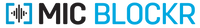C-Type Instructions
Simply insert MIC Blockr into the C Type outlet on your phone.
getting started
Immediately the device will connect with your phone and be able to provide total audio privacy at the touch of a button
how to use
Pushing the button once on the MIC Blockr will switch on and switch off, a red indicator light confirming the device is active
light on indicator
Light on = mic on (You can be heard and covertly monitored)
light oFF indicator
Light off = mic off (Your privacy is now totally secured with all microphones disabled)
benefits
Keep your bedside chat, confidential meetings, and discussions private with the confidence you are not being covertly monitored.
can i still charge my phone
Charge your phone whilst the MIC Blockr is in use by simply attaching a C type charging cable to the charging port on the device then activated the MIC Blockr provides total audio privacy with internal microphones, apps and voice recognition software completely blocked from covertly monitoring external audio and surround sounds.
can i use a phone case?
Mic Blocker comes fitted with a spacer tab that can simply be broken off should you wish to use the phone with a case.
can i still take a call?
You can use the MIC Blockr as a convenient quick mute function when on a regular or VOIP call. By pressing the button once (Red Light Off) during a call your microphone is muted and the caller cannot hear you. When you need to be heard again simply press the button once more (Red Light On) to reactivate the microphone and continue your call.